Share and work
FDRIVE allows you to share files safely. You can upload and share files with anyone in or outside the cloud by using a password-protected link and they can also upload files.
Share files or folders with a group or other users and create public sharing with hyperlinks. You can also see who you shared with and safely recovered by clicking on the trash icon.
Note: you can view all the reshares of your original file share.
If username autocompletion is turned on, when you start typing a username or group, FDRIVE will auto-complete it for you. If your administrator has enabled email notifications, you can send email notifications of new shares from the sharing screen.
You have five sharing rights:
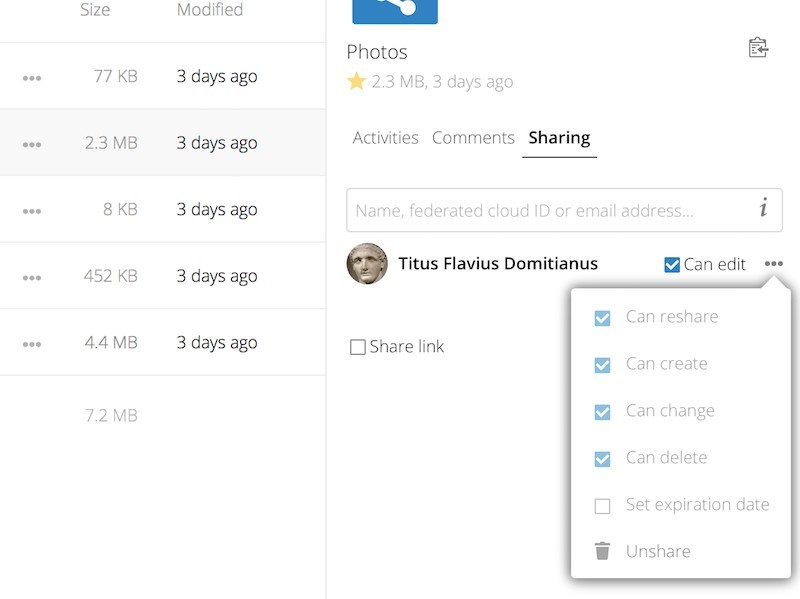
Can be shared: allow users that you share with to reshare.
- Can be edited: allow your users to share and edit your shared files and collaborate with the Docs app.
- Create: allow users you share with to create new files and add them to the share.
- Change: allow to upload a new version of the shared file and replace it.
- Delete: allow users you share with to delete shared files.